Exploring Anza Borrego State Park with Google Lens
Share

Learn how to use Google Lens to enhance your visit to Anza Borrego State Park
Anza Borrego State Park, located in Southern California, offers a unique and diverse landscape for visitors to explore. With over 600,000 acres of desert wilderness, the park is home to a wide variety of flora and fauna, including wildflowers, cacti, and desert animals like bighorn sheep and roadrunners. To make the most of your visit, consider using Google Lens to enhance your experience.
Google Lens is an app that uses your smartphone’s camera to provide information about the things you’re looking at. You can use it to identify plants and animals, learn more about the area’s geology, and even translate foreign language signs.
How To Use Google Lens
To use Google Lens, simply open the app and point it at the item you’re interested in. The app will provide information about what you’re looking at, and may even suggest related points of interest.
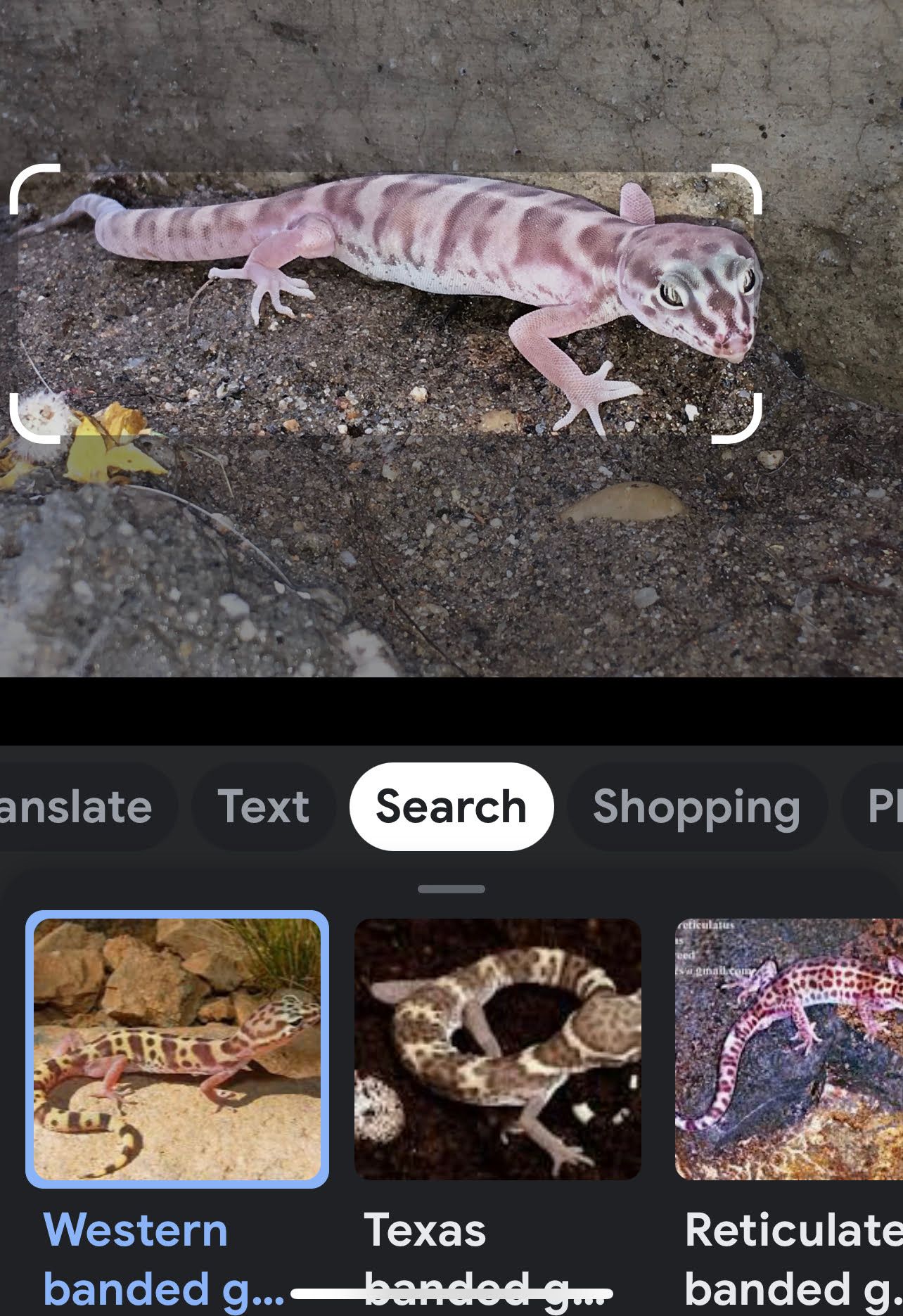
You can also take images and check them out later on the app. This comes in handy when you don’t have strong cell service and want to do research after your day in the park is over.
One of the most popular features of Anza Borrego State Park is the impressive rock formations. With Google Lens, you can learn more about the geology of the area and the different types of rocks you’re looking at. Another highlight of the park is the wildflowers that bloom during the spring. With Google Lens, you can identify the different types of flowers you see and learn more about their unique characteristics.
While exploring the park, keep an eye out for the diverse desert animals that call Anza Borrego home. With Google Lens, you can learn more about the animals you encounter and discover more about the park’s ecosystem.
Whether you’re an experienced hiker or a first-time visitor, Anza Borrego State Park is sure to be an unforgettable experience. And with the help of Google Lens, you’ll be able to enhance your visit and discover even more about the park’s unique landscape.

Step 1: Download and Open the Google Lens App
- Go to the App Store or Google Play Store on your smartphone
- Search for “Google Lens” and download the app
- Open the app and allow access to your camera
Step 2: Point and Learn
- Point your camera at the item you wish to learn more about (e.g. a plant, rock formation, or animal)
- Wait for Google Lens to provide information and suggestions
- You can also take images and check them out later on the app
Step 3: Explore and Repeat
- Explore the park and repeat steps 2 as desired
- Keep an eye out for signs or other information that could be translated using Google lens
Step 4: Enjoy your visit
- Have a great time exploring the park and the information Google Lens provide you.
Happy Exploring!
In conclusion, using Google Lens at Anza Borrego State Park can greatly enhance your visit by providing valuable information about the park’s diverse flora and fauna, even when cell service is limited. With this tool, you can easily identify plants and animals, and learn more about them, making your experience at the park more enjoyable and educational. So, be sure to download the Google Lens app and take it with you on your next visit to Anza Borrego State Park.

